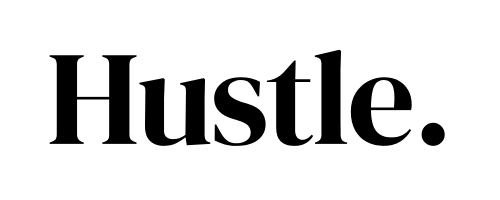Canva Course for Designers
Graphic Design with Canva Pro
Master stunning visual design with the power and ease of Canva Pro.
Workshop Overview
Say goodbye to complicated design software. Canva Pro is changing the design game for creators, marketers, entrepreneurs, and anyone who wants to make visuals that stand out. Whether you’re creating stunning social media posts, sleek business presentations, or branded assets, this hands-on course equips you with the skills and creative confidence to design like a professional — no prior experience needed.
In this course, you’ll master the fundamentals of graphic design — from understanding visual hierarchy, alignment, and spacing, to applying essential branding elements like logos, fonts, and colour palettes using Canva’s Brand Kit.
Branding with Canva Pro
Set up your Brand Kit with logos, fonts, and colour palettes. Learn how to apply brand guidelines consistently across different design assets.
Canva AI Tools: Magic Studio
Harness Canva’s AI suite to supercharge your workflow:
-
Magic Write – Generate content captions, posts, and more
-
Magic Design – Get instant drafts from a prompt
-
Magic Edit/Erase – Enhance visuals with ease
-
Text-to-Image – Generate AI visuals using simple text
-
Translate & Animate – Multilingual designs and moving text
Using Canva’s Visual Suite
Work with Canva Docs, Whiteboards, and Presentations. Learn how to collaborate live, manage projects, and design across different platforms.
Canva Course for Designers
Canva Course for Designers
Training Provider
BizIQ Academy (53325019J)
Course Duration
24 hours
Funding Validity
8/5/2023 – 7/5/2027
Canva Course for Designers
Caught in the hustle.
Get a glimpse of the Hustle experience through the lens of our students.
Upcoming dates
Wednesday to Friday
Weekdays
Interest Application
Interest
Application
Your contact information will only be used to provide you with information about the course and related updates. We respect your privacy and will not use your details for any other purposes or share them with third parties.
Class Dates
26 Nov, 27 Nov, 28 Nov
Class Timing
9am to 6pm
Class Location
Interest Application
Interest
Application
Your contact information will only be used to provide you with information about the course and related updates. We respect your privacy and will not use your details for any other purposes or share them with third parties.
Every Saturdays
Weekends
Interest Application
Interest
Application
Your contact information will only be used to provide you with information about the course and related updates. We respect your privacy and will not use your details for any other purposes or share them with third parties.
Class Dates
29 Nov, 6 Dec, 13 Dec
Class Timing
9am to 6pm
Class Location
Interest Application
Interest
Application
Your contact information will only be used to provide you with information about the course and related updates. We respect your privacy and will not use your details for any other purposes or share them with third parties.
Every Sundays
Weekends
Interest Application
Interest
Application
Your contact information will only be used to provide you with information about the course and related updates. We respect your privacy and will not use your details for any other purposes or share them with third parties.
Class Dates
14 Dec, 21 Dec, 4 Jan
Class Timing
9am to 6pm
Class Location
Interest Application
Interest
Application
Your contact information will only be used to provide you with information about the course and related updates. We respect your privacy and will not use your details for any other purposes or share them with third parties.
Wednesday to Friday
Weekdays
Interest Application
Interest
Application
Your contact information will only be used to provide you with information about the course and related updates. We respect your privacy and will not use your details for any other purposes or share them with third parties.
Class Dates
17 Dec, 18 Dec, 19 Dec
Class Timing
9am to 6pm
Class Location
#04-05 Tampines Plaza 2, 5 Tampines Central 1, Singapore 529541 (Tampines MRT)
Interest Application
Interest
Application
Your contact information will only be used to provide you with information about the course and related updates. We respect your privacy and will not use your details for any other purposes or share them with third parties.
Monday to Wednesday
Weekdays
Interest Application
Interest
Application
Your contact information will only be used to provide you with information about the course and related updates. We respect your privacy and will not use your details for any other purposes or share them with third parties.
Class Dates
22 Dec, 23 Dec, 24 Dec
Class Timing
9am to 6pm
Class Location
Interest Application
Interest
Application
Your contact information will only be used to provide you with information about the course and related updates. We respect your privacy and will not use your details for any other purposes or share them with third parties.
Wednesday to Friday
Weekdays
Interest Application
Interest
Application
Your contact information will only be used to provide you with information about the course and related updates. We respect your privacy and will not use your details for any other purposes or share them with third parties.
Class Dates
14 Jan, 15 Jan, 16 Jan
Class Timing
9am to 6pm
Class Location
Interest Application
Interest
Application
Your contact information will only be used to provide you with information about the course and related updates. We respect your privacy and will not use your details for any other purposes or share them with third parties.
Every Saturdays
Weekends
Interest Application
Interest
Application
Your contact information will only be used to provide you with information about the course and related updates. We respect your privacy and will not use your details for any other purposes or share them with third parties.
Class Dates
24 Jan, 31 Jan, 7 Feb
Class Timing
9am to 6pm
Class Location
Interest Application
Interest
Application
Your contact information will only be used to provide you with information about the course and related updates. We respect your privacy and will not use your details for any other purposes or share them with third parties.
Our Trainers

Zulhimi Apandi
With over a decade of experience in digital media and education, Zul is a versatile trainer specialising in Photography, Videography, Digital Marketing and Music. Coupled with a quirky and genuine personality, it’s no surprise that Zul has always been a fan favourite amongst students.

Gloria Tan
Gloria’s analogue photos draw inspiration from the nostalgic charm of old Hong Kong movies, infused with a subtle touch of Japanese aesthetic, creating a unique blend. With over a decade experience, her media training expertise is rooted in her strong educational foundation and practical industry experience.

Shanique Moh
Shanique, a creative concept designer and digital artist with 6 years of experience, specialises in 3D animation, character, and environment design. With 2+ years in the game and design industry, she inspires future digital artists, drawing creative influence from her passion for global cultures.
Course Fees
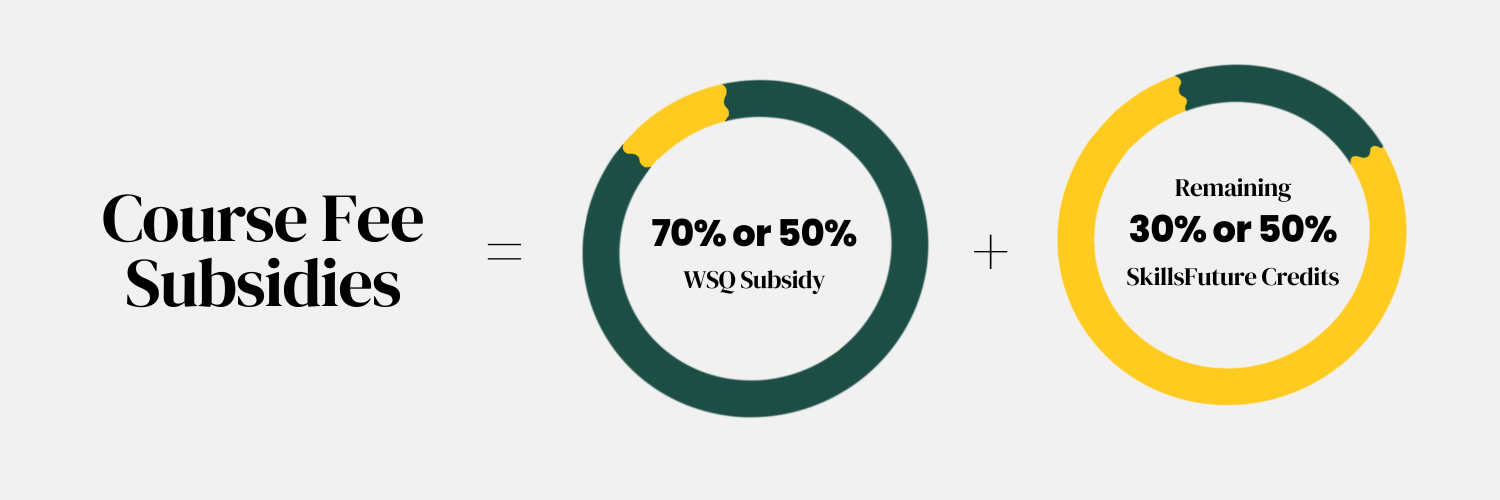
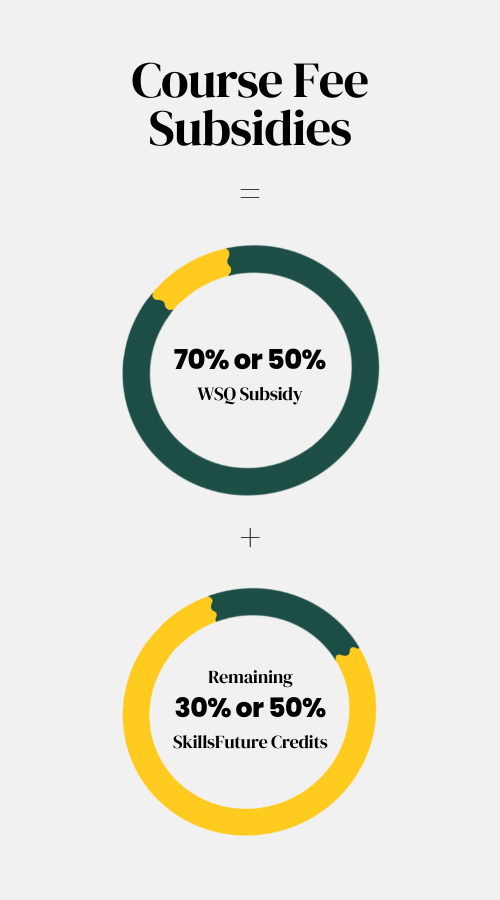
$1308
Full Fees
Course fee funding only applies to Singaporeans and PRs.
Foreigners
$708
Baseline Funding: 50%
Remainder of course fees are SkillsFuture Credits deductible.
Singapore Citizen Below 40 Years Old
Singapore PR
$468
Mid-career Enhanced Subsidy: 70%
Remainder of course fees are SkillsFuture Credits deductible.
Singapore Citizen Above 40 Years Old
Frequently asked questions.
Music Production SkillsFuture Course
Is the course fee SkillsFuture claimable?
Yes, learners may choose to use SkillsFuture Credit to pay for the course fees. SkillsFuture Credits are only eligible for Singaporeans above 25 years old. You may check your balance here.
Do I need any design experience to join this course?
Not at all! This course is beginner-friendly and designed for anyone looking to pick up practical design skills — no prior design background is required.
Will this course teach me about graphic design, or just how to use Canva?
This course goes beyond just learning the Canva platform. You’ll also be introduced to essential graphic design principles — such as layout, balance, typography, and visual hierarchy — so you can create polished, professional-looking designs with intention and confidence.
Is Canva a paid software?
Canva offers both free and paid versions. This course will focus on Canva Pro, which unlocks premium features like Brand Kits, advanced templates, and AI tools. Learners are encouraged to sign up for the free Canva Pro trial during the course. Alternatively, learners without access to Pro may borrow laptops from our centre, which comes with Canva Pro.
What’s the difference between Canva Free and Canva Pro?
Canva Pro unlocks premium features like Brand Kits, Magic AI tools, advanced templates, and a wider library of graphics and images. We’ll be using Canva Pro during the workshop.
Will I learn how to use AI features in Canva?
Yes! You’ll explore Canva’s powerful AI tools like Magic Write, Magic Design, Magic Edit, and Text-to-Image — and learn how to use them to speed up and enhance your creative workflow.
Can I apply what I learn to my work or business?
Definitely. Whether you’re designing social media posts, brand assets, presentations, or marketing materials — the skills you learn here are directly applicable to real-world personal or professional projects.
Do I need to bring a laptop for the class?
Yes, we recommend bringing your own laptop (Windows or Mac) so you can follow along comfortably. However, if you don’t have one, you’re welcome to borrow a laptop from our centre — just let us know in advance so we can reserve one for you.
How To Register
SkillsFuture Photography Course
1. Select a Date
- Select a course date that fits your schedule
2. Register Interest
- Click on “Apply”
- Leave your “Name” and “Contact Number” and “Email Address”
- One of our friendly team members will reach out to you to process your registration
3. Application Fee
- You will need to place a $30.00 application fee to secure your slot
- This fee will be refunded upon successful completion of the course