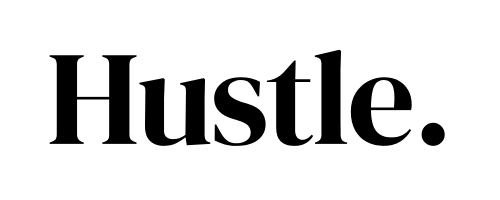How to Create a Social Media Calendar in 2024
by Arthur Yang December 29, 2023

If you are viewing this blog, you most likely know that social media is a great tool to market your business and extend outreach.
So, how do you go about utilising social media effectively?
This blog will be a simple introduction for you to create your own social media calendar.
Here is what we will be covering.
1. What is a Social Media Calendar?
2. Why do I need a Social Media Calendar?
3. How do I create a Social Media Calendar?
4. What should I put in a Social Media Calendar?
5. What tools can I use for a Social Media Calendar?
6. What do I need to do after that?
7. Conclusion
What is a Social Media Calendar?
A social media calendar is a roadmap outlining the dates for your social media posts along with relevant information.
It gives you a bird’s eye view of your upcoming posts and helps you keep track with your social media strategy.
This can be in the form of a list, spreadsheet or just writing it on a physical calendar.
By planning ahead, you can maintain a consistent online presence, save time, and adapt your strategy based on performance data, ultimately contributing to the success of your social media marketing efforts.
Why do I need a Social Media Calendar?

#1 — Organise your posts and plan ahead
A social media calendar allows you to organise your content systematically.
By planning ahead, you can avoid last-minute rushes and ensure a steady flow of high-quality content.
It enables you to strategically organise your posts by themes, campaigns, or topics.
This helps maintain a balanced mix of content types, ensuring variety and keeping your audience engaged.
Planning in advance helps save time.
You can allocate specific time slots for content creation, allowing you to focus on creating compelling and relevant content rather than scrambling to publish something on the fly.
#2 — Create a consistent posting schedule
Consistency is key in social media.
A social media calendar helps you establish a regular posting schedule, building expectations among your audience.
This, in turn, contributes to increased visibility and engagement.
Many social media algorithms also favour consistent posting.
By adhering to a schedule, you can optimise your posts’ visibility and reach, ensuring that your content is more likely to be shown to your followers.
#3 — Sync your content with key dates
With a social media calendar, you can plan your content around key dates, events, or holidays ensures that your posts are timely and relevant.
This is crucial for capturing your audience’s attention and participating in trending conversations.
For example, if you have a new product launch, you can schedule new teasers and announcement posts to increase product awareness leading up to the launch.
How do I create a Social Media Calendar?
#1 — Research
Before you create a social media calendar, you have to understand what type of content is appropriate for your channel.
If you have been posting for some time, conduct a quick review of your previous posts and identify which types of posts are doing better.
Do your audience like videos or short blog posts?
Or do they like informational content or entertainment?
Find out the type and style of content that fits your purpose.
#2 — Choosing a platform
Today, there are multiple social media platforms available for you to interact with your audience such as TikTok, Facebook, Instagram and LinkedIn.
Each has their unique selling point and benefits.
You should select the platform that matches your target audience, as well as the type of content you want to post.
#3 — Breakdown of popular social media platforms
TikTok users are predominantly youths and Gen-Zs, but has gained prominence amongst all age groups as a whole due to its unique style of short-form content. It also has an inbuilt store (TikTok Shop) that allows creators to display their products for sale.
Facebook has the most diverse age groups within its users, and is versatile for various content types. You can also create community groups, allowing you to interact closer with your followers. It also has an advertising function called Meta Ads.
Relatively easy to use with different types of post format available, such as posts, reels and stories. Also offers Instagram Ads for native advertising. It is also a very popular platform for influencer marketing.
LinkedIn is a more professional networking platform for social media. Its users mainly include working adults, B2B audience as well as job seekers. This is the ideal platform if your are looking to share professional content, network with potential partners or looking to showcase though leadership.
What should I put in a Social Media Calendar?

Now that you have identified your target audience, the type of content you want to post, as well as the target platform, you can start marking up your social media calendar!
The first thing you should do is to mark out key dates and holidays.
This gives you an idea of when the festive periods are, which you can incorporate into your strategy.
Once you designed a few posts, include them in the calendar with the following information.
- Time and date of publication
- Social media platform to post on
- Format of post
- Post collaterals (e.g. caption, graphics, videos)
- Relevant hashtags and links (UTM trackers)
I like to keep it plain and simple, to make it easy for others to read and be on the same page.
Of course, feel free to add anything you find relevant!
What tools can I use for a Social Media Calendar?
#1 — Excel
Microsoft Excel serves as a versatile spreadsheet application, offering flexibility in creating and customising social media calendars.
With its user-friendly interface, users can input and organise essential details, and the inclusion of formulas and functions allows for automatic calculations, making it an adaptable tool for tracking and planning.
However, you still have to upload your posts manually.
#2 — Notion
Notion, an all-in-one workspace application, offers customisable databases that are well-suited for building social media content calendars.
Its collaborative features enable seamless teamwork, with team members able to comment, edit, and contribute to content planning.
Notion’s integration capabilities make it a flexible environment, accommodating various aspects of social media planning within a single platform.
#3 — Canva Pro
Canva just released a scheduling function, so you can upload posts natively from Canva.
It is however a paid feature under Canva Pro.
But, if you’re already using Canva to design your posts, why not use it for your social media calendar as well?
#4 — Hootsuite
Hootsuite stands out as a comprehensive social media management platform, empowering users to schedule, manage, and analyse content across multiple platforms.
Its scheduling capabilities facilitate the maintenance of a consistent posting schedule, and additional features such as social listening and analytics contribute to a holistic social media strategy.
#5 — Sprout Social
Sprout Social is designed to streamline social media workflows with features like a unified inbox, centralising messages from various platforms for efficient engagement.
There is a social listening tool, which is a trend analyser using AI to help you uncover trending topics.
What do I need to do after that?
Setting up a calendar helps you organise your posts better.
However, you still have to do work to improve on your posts and social media presence.
For example, you should continue to interact with your audience on social media, by replying to comments or queries through direct messages.
Most social media applications also have an in-built analytics tracker.
Use this to track important metrics such as views, conversions and clicks.
This gives you a better idea of the post’s performance.
With this information, you can continue to A/B test future posts to figure out how to optimise your social media presence.
Common things to test for include the time and day of posts, the style of caption, or even colour of graphic.
Keep testing until you figure out what works best for your account.
Conclusions
A social media calendar is one of the most effective way to organise your social media strategy
If you are interested in learning more, check out our latest course on Social Media Essentials.
You can also contact us via the chatbot or simply drop us a DM on our Instagram page if you’d like.
. . . . .