Top 5 Procreate Alternatives for Windows/Android
by Arthur Yang December 15, 2023

Procreate, a digital illustration application, is only exclusive to iPad users.
If you don’t own an iPad, you won’t be able to use the features that Procreate offers.
So, what are the options for Windows or Andriod users?
These are our top 5 Procreate alternatives which you can use to increase your productivity!
1. Adobe Fresco
2. SketchBook
3. Clip Studio Paint
4. Krita
5. ArtRage
8. Conclusion
Let’s go!
Procreate Alternatives
Procreate Alternatives
Procreate Alternatives
Procreate Alternatives
#1 — Adobe Fresco

Adobe Fresco takes the place of Adobe Photoshop Sketch and offers a powerful digital drawing and painting experience.
Notable for its Live Brushes, Fresco simulates the behaviour of real-world brushes, making it particularly appealing to artists seeking a natural and expressive feel in their digital artwork.
The app seamlessly integrates with the Adobe Creative Cloud, providing a cohesive workflow for users accustomed to Adobe’s suite of tools.
One of Fresco’s standout features is its vector and raster capabilities within the same document, providing flexibility for artists who wish to combine both styles in their work.
The presence of advanced tools like the Smudge tool for blending and the vast library of brushes contributes to its versatility.
Adobe Fresco caters to a wide range of users, from professional illustrators to hobbyists. Its ability to work with both vector and raster graphics makes it suitable for artists with diverse needs.
The Live Brushes make it especially attractive to those who prioritise a lifelike representation in their digital creations.
Whether on a Windows device or an iPad, Adobe Fresco offers a robust set of features for artists seeking a comprehensive digital drawing and painting solution.
It is free and you can always upgrade to the premium version later on.
This gives much flexibility for users to try out and see if they like Adobe Fresco.
#2 — SketchBook
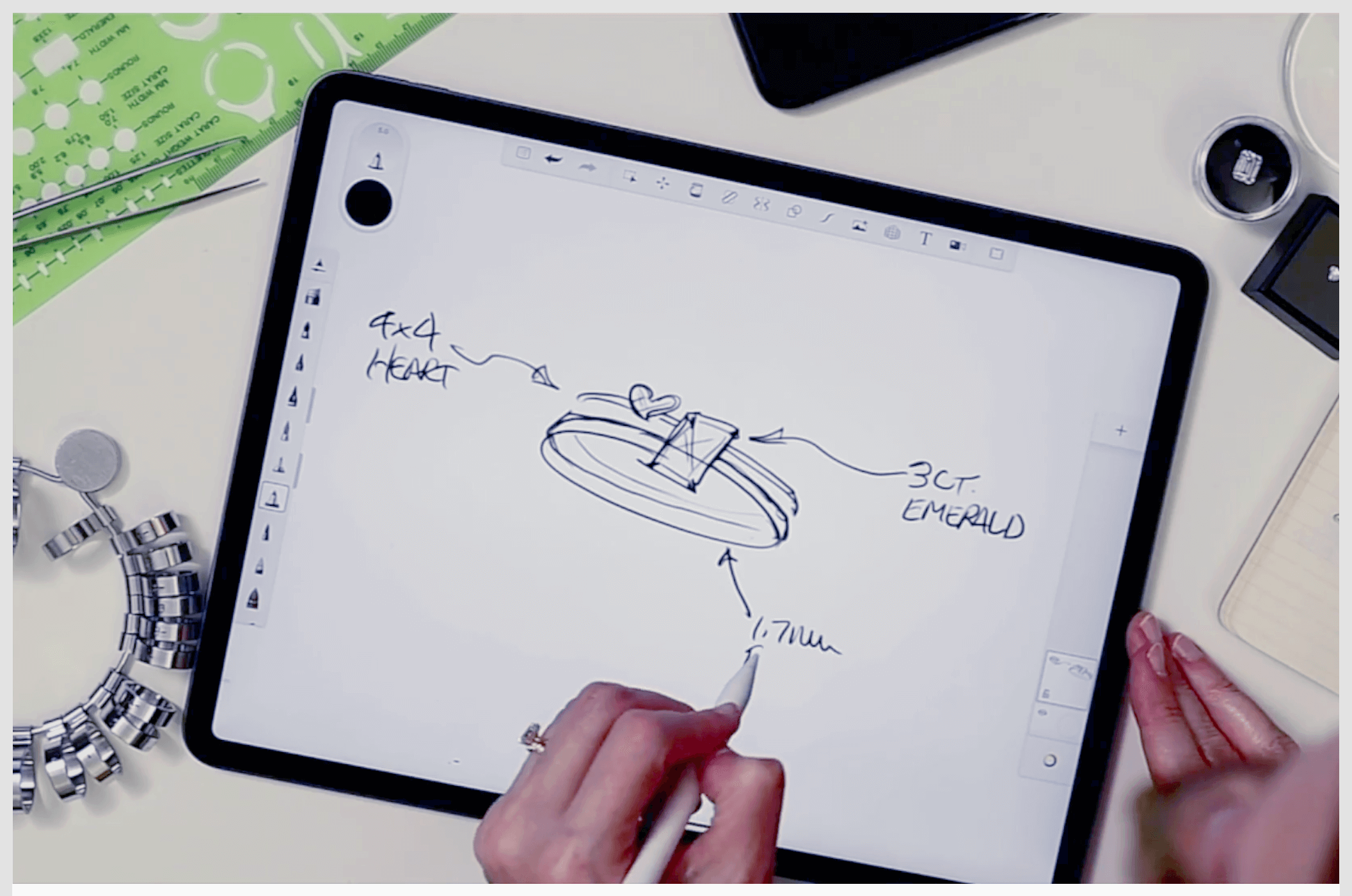
SketchBook stands out for its professional-grade drawing capabilities and an intuitive radial/pie-menu interface that enhances workflow efficiency.
The program offers an extensive range of painting and drawing tools, including pencils, markers, and brushes.
Notably, SketchBook leverages the pressure-sensitive features of digital drawing pads and other devices, allowing artists to achieve effects closely resembling traditional materials.
One of SketchBook’s strengths lies in its versatility, supporting users across Windows, iOS, and Android platforms.
The program’s screenshot tool is a distinctive feature, facilitating annotations for presentations or collaborative projects, making it suitable for artists and professionals alike.
The program’s support for flipbooks or animations adds a dynamic dimension, making it an excellent choice for those involved in multimedia projects or animation.
SketchBook’s compatibility with Adobe Photoshop (.psd) format ensures smooth collaboration and workflow integration for users accustomed to Adobe’s tools.
Ideal for digital artists, illustrators, and professionals who value a streamlined user interface and powerful drawing tools, SketchBook’s emphasis on versatility, annotation features, and animation capabilities sets it apart in the digital art landscape.
Whether used for creating illustrations or animations, SketchBook caters to a broad range of artistic endeavours.
#3 — Clip Studio Paint

Clip Studio Paint (formerly Manga Studio) is a versatile digital art software that has gained immense popularity, particularly among manga and comic artists.
What sets Clip Studio Paint apart is its comprehensive set of drawing and painting tools tailored for creating high-quality illustrations and comics.
One of its strengths lies in the extensive library of brushes and materials that emulate traditional art supplies, providing artists with a wide range of options for creative expression.
Whether it’s creating intricate manga panels or detailed illustrations, the software’s specialised tools cater to the unique needs of comic creators.
The ability to create multi-page documents and seamless integration with 3D models for pose reference further enhances its appeal for comic artists and illustrators.
Its availability across multiple platforms, including Windows, macOS, iPad, and Android, makes Clip Studio Paint a versatile choice for artists who want to work on different devices.
Additionally, the software supports a wide range of file formats, ensuring compatibility with other industry-standard tools.
Perfect for comic artists, illustrators, and digital painters, Clip Studio Paint’s emphasis on comic creation tools, diverse brushes, and cross-platform functionality makes it an industry favourite for those working on comic books, illustrations, or digital paintings.
The software’s feature-rich environment caters to both beginners and professionals seeking a powerful and specialised tool for their artistic endeavours.
#4 — Krita
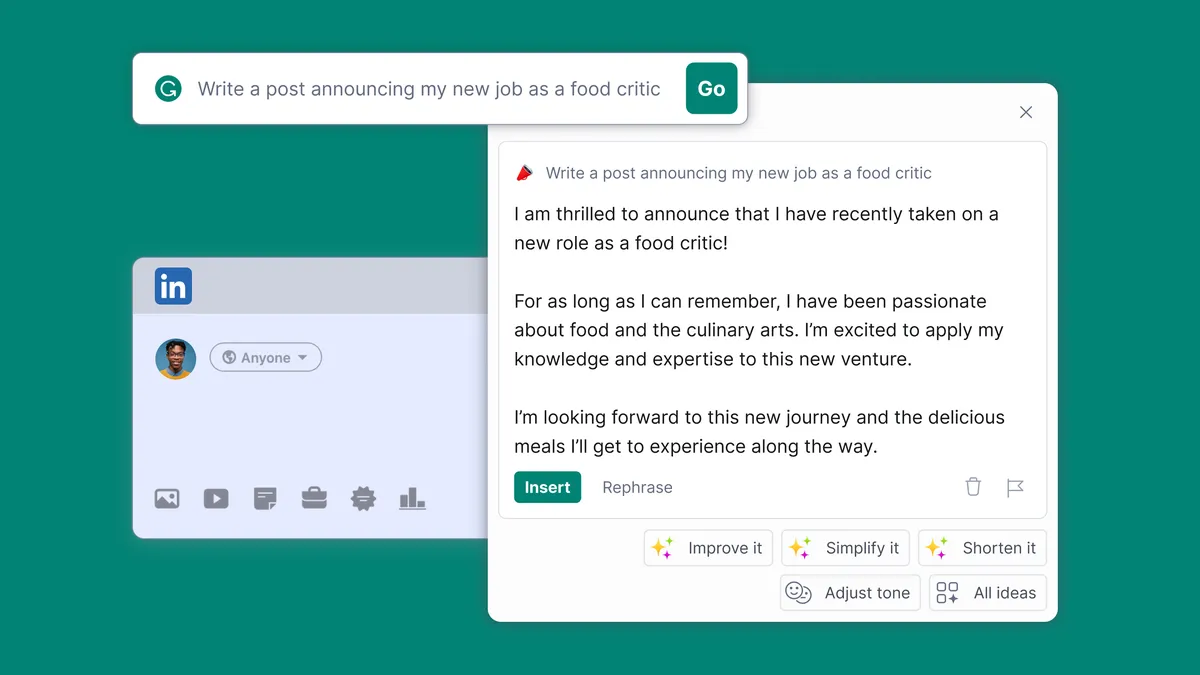
Krita stands out as a powerful and free, open-source digital painting program that has gained acclaim for its extensive set of features and user-friendly interface.
It is particularly well-suited for artists and illustrators seeking a professional-grade tool without the associated costs.
One of Krita’s strengths is its diverse range of brushes and brush engines, offering a multitude of options for different artistic styles.
Artists can customise brushes extensively, providing flexibility in achieving unique textures and effects.
Krita’s support for both raster and vector graphics within the same canvas adds to its versatility.
An essential feature is Krita’s animation capabilities, allowing users to create frame-by-frame animations directly within the program.
This sets it apart from many other digital painting tools and caters to those involved in animation projects.
Krita’s commitment to an open-source model ensures a supportive community and regular updates, contributing to its continuous improvement.
The software’s compatibility with Windows, Linux, and macOS makes it accessible to a broad user base.
Ideal for digital artists, illustrators, and concept artists, Krita’s combination of advanced features, customisable brushes, and animation capabilities distinguishes it in the digital art landscape.
Whether you’re creating detailed illustrations or exploring animation, Krita offers a robust platform for artists seeking a free and powerful tool for their creative endeavours.
#5 — ArtRage
ArtRage, a bitmap graphics editor for digital painting by Ambient Design Ltd., distinguishes itself with a focus on realistic simulation and a diverse range of customisable tools.
Available on Windows, macOS, and mobile devices, ArtRage caters to users of all ages and skill levels, from children to professional artists.
Its unique strength lies in its commitment to realism, providing varying thickness and textures of media, realistic colour blending, and the ability to mix different art mediums.
What sets ArtRage apart is its dedication to replicating traditional art experiences, offering tools like oil paint, spray paint, and pencils with physics that simulate real painting.
The inclusion of various canvases, such as crumpled paper and tin foil, adds to the authenticity of the artistic process.
Users can also share custom resources, fostering an active community that creates and exchanges presets, brushes, and more.
ArtRage is especially suitable for artists seeking a natural and realistic digital painting experience.
Its emphasis on customisability, lifelike simulations, and an engaged community sets it apart in the digital art landscape.
Whether used by beginners exploring art or professionals aiming for an authentic feel, ArtRage stands out as a versatile and artist-friendly tool.
#8 — Conclusion
You can also contact us via the chatbot or simply drop us a DM on our Instagram page!
. . . . .
