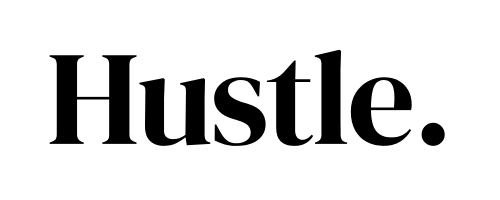Procreate Dreams Review
by Arthur Yang October 23, 2023

Animation is not a field that receives a lot of attention.
When the news broke that Savage Interactive was releasing Procreate Dreams, many digital artists were welcoming and supportive.
In our guide ‘Procreate Dreams Review,’ we will break down all the information you need to know about the latest animation creation software.
Here’s a glimpse of what we’ll explore:
1. What is Procreate Dreams?
2. How much does it cost?
3. What is Procreate Dreams compatible with?
4. What features does Procreate Dreams have?
5. Criticisms and future updates
7. Conclusion
Let’s go!
Procreate Dreams Review
Procreate Dreams Review
Procreate Dreams Review
Procreate Dreams Review
Procreate Dreams Review
What is Procreate Dreams?
Procreate Dreams is an exclusive 2D animation application available on the Apple App Store.
Combining traditional animation tools with modern technology, it offers a range of features for iPad users.
The app supports keyframing and frame-by-frame animation, and its innovative Perform feature allows users to capture real-time organic movements, making animation accessible to users of all experience levels.
Procreate Dreams also enables lightning-fast edits on up to 4K ProRes footage, providing a versatile platform for animators.
How much does it cost?
Procreate Dreams can be bought for a one-time purchase of $29.98 SGD from the App Store.
There is no subscription service involved.
What is Procreate Dreams compatible with?
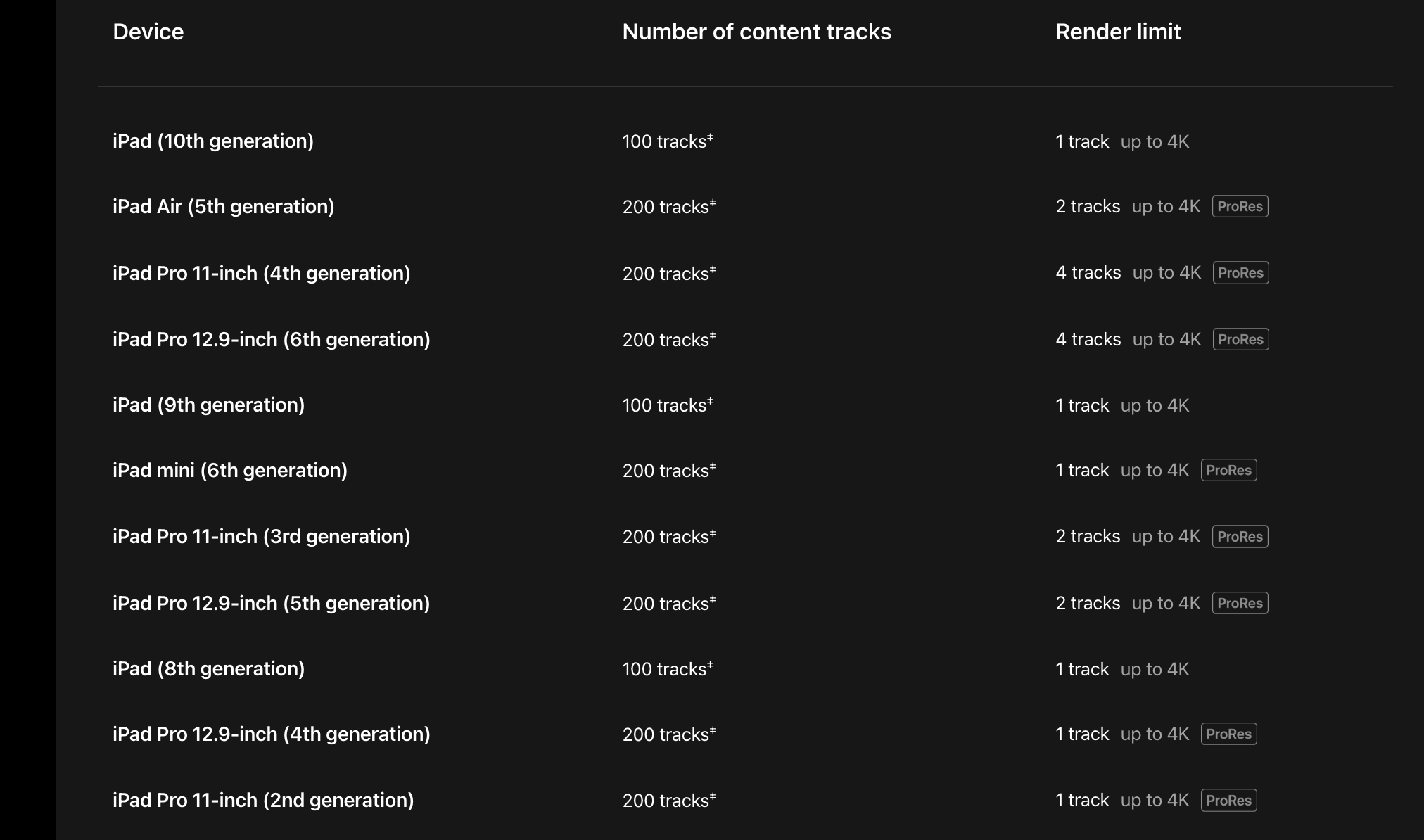
It is only compatible with iPad with iPadOS 16 or later installed.
It was designed for iPads with M-chips, and will work great with all newer iPads.
Different devices support a varying number of video and content tracks and this might be a factor to consider.
The limiting factor of Procreate Dreams is that older iPads may not have enough storage for your animations works!
Check out the official support list here.
What features does Procreate Dreams have?
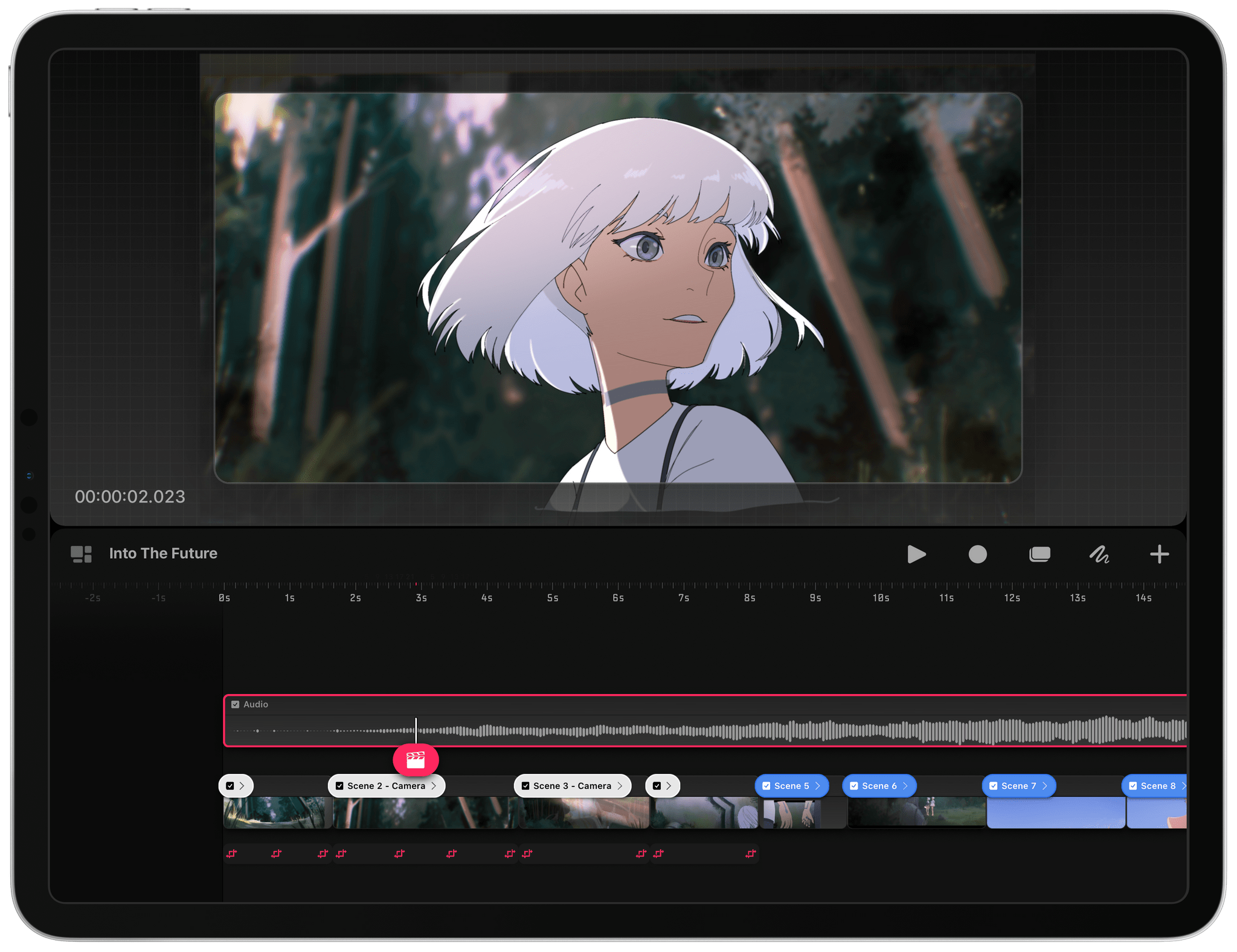
#1 — Creating a storyboard
Storyboarding in animation is a pivotal stage where the narrative takes shape through a visual sequence of rough sketches and annotations.
In Procreate, a versatile digital art app, the process begins by opening a new document and setting the desired resolution.
Here, the magic unfolds as artists embark on roughing out their storyboards directly within the app.
Procreate Dreams offers a seamless experience, allowing artists to sketch and visualise scenes effortlessly.
Utilising the app’s timeline feature, creators can structure their narrative by placing rough boards in sequence, essentially crafting an animatic in real-time.
This integration within the app streamlines the workflow, providing a convenient platform to explore and refine ideas.
The flexibility of Procreate Dreams is particularly advantageous during this stage, enabling artists to experiment with cuts, shot staging, and timing on the fly.
Storyboarding serves as the blueprint for animation, offering a dynamic visual roadmap for the entire project.
It is a collaborative process that allows for feedback and iteration, ensuring that the team is aligned before progressing to more detailed work.
In the realm of digital art, Procreate Dreams proves to be an invaluable tool, empowering storytellers to bring their visions to life seamlessly within a single application.
#2 — Designing characters
The character design stage in animation is a pivotal process, where the personae of a story come to life through visual representation.
This phase involves crafting characters that not only complement the narrative but also resonate with the audience.
Attention to detail and thoughtful consideration are paramount during character design to ensure that each character becomes a memorable and integral part of the animated world.
In Procreate Dreams, the digital art app favoured for its versatility, creators initiate the character design process by opening a new canvas and selecting appropriate tools.
This stage is a canvas of creativity, where artists explore various shapes, features, and expressions to define the unique identity of each character. Procreate Dreams facilitates this exploration seamlessly, offering an array of brushes and effects for a nuanced design experience.
Crucial considerations during character design encompass maintaining visual consistency, ensuring characters are distinguishable, and reflecting the personalities and emotions pertinent to the story.
Proportions, silhouettes, and distinctive features are refined iteratively to achieve a harmonious visual ensemble.
Procreate Dreams aids in this refinement process, allowing artists to experiment with different iterations until the desired character aesthetics are achieved.
The character design stage is collaborative, often involving input from animators, directors, and other team members.
Feedback loops refine the characters, ensuring they align with the overarching vision of the animation project.
Procreate Dreams’ user-friendly interface and collaborative features streamline this process, enhancing communication and iteration among the creative team.
In conclusion, character design in animation is an artful journey where imagination meets technique.
In the realm of digital art, Procreate Dreams stands as an invaluable companion, empowering artists to breathe life into characters with finesse and creativity, contributing to the captivating essence of the animated narrative.
#3 — Creating backgrounds
The background design stage in animation is a meticulous process that shapes the visual environment where the narrative unfolds.
In the digital art realm, Procreate Dreams serves as an indispensable tool for crafting immersive backgrounds, offering a dynamic interplay between the visible ‘stage’ and the concealed ‘backstage’.
Within this application, the expansive canvas for background creation opens up, providing artists with a myriad of drawing tools to bring the animated world to life.
In Procreate Dreams, the concept of the ‘stage’ delineates the viewer’s perspective in the final movie, while the ‘backstage’ encompasses the areas beyond this view.
This distinction prompts a thoughtful approach to background design, ensuring that the visible stage aligns seamlessly with the narrative’s visual requirements.
The capability of Procreate Dreams extends beyond its drawing tools, allowing artists to refine and import backgrounds seamlessly.
This integration facilitates a harmonious workflow, where background elements are crafted in Procreate and seamlessly brought into Dreams. Artists can import entire files or individual layers, offering flexibility in the animation timeline.
Considerations during the background design stage encompass creating settings that enhance the narrative, maintaining visual consistency, and aligning with the overall aesthetic.
Procreate Dreams emerges as a powerful ally in this process, empowering artists to build rich, detailed backgrounds that contribute to the immersive storytelling experience.
The collaboration between the visible stage and concealed backstage, facilitated by Procreate Dreams, underscores the dynamic synergy essential for captivating animated worlds.
#4 — Adding motion and effects
The stage of adding motions and effects in animation is where the visual narrative gains dynamic movement and engaging elements, transforming still frames into a lively and captivating experience.
In the realm of digital art, Procreate Dreams emerges as a versatile platform for infusing animations with motions and effects, elevating the storytelling aspect.
Within Procreate Dreams, the concept of the ‘stage’ signifies the visible area to the viewer, while ‘backstage’ encompasses the concealed elements beyond this view.
This distinction holds significance as animators introduce motions and effects to the stage, seamlessly enhancing the viewer’s experience.
In the application, animators utilise a range of tools and features to bring elements to life.
Procreate Dreams facilitates the creation of smooth transitions, captivating movements, and engaging effects that elevate the overall visual appeal. The animation timeline becomes a canvas for adding layers of motions, whether it be character movements, environmental changes, or dynamic effects that enhance the narrative.
Considerations during the motion and effects stage involve aligning movements with the storyline, maintaining consistency, and ensuring that the animation enhances rather than distracts from the narrative. Procreate Dreams empowers animators to experiment with various motions and effects, fostering a collaborative and iterative process.
The result is an animated masterpiece that seamlessly blends the visible stage and concealed backstage, delivering a visually captivating and immersive storytelling experience.
#5 — Adding music
Integrating background music and sound effects into an animation is the stage where the visual narrative transcends into a multi-sensory experience.
In the digital art landscape, Procreate Dreams proves to be a versatile canvas for animators to seamlessly synchronize audio elements, enhancing the emotional impact of the storytelling.
Procreate Dreams facilitates the incorporation of background music and sound effects through its intuitive interface.
Animators can import audio files directly into the application, aligning them with specific scenes on the timeline.
This integration allows for a dynamic interplay between visual and auditory elements, creating a harmonious and immersive experience for the audience.
The application provides controls for adjusting the volume, timing, and layering of audio elements, enabling animators to finely tune the synchronisation between the visual narrative and the accompanying soundtrack.
Whether it’s a poignant musical score or the subtle nuances of sound effects, Procreate Dreams empowers animators to curate a sensory journey that complements the storytelling.
Considerations during the audio integration stage involve selecting music and sound effects that enhance the mood, atmosphere, and narrative beats.
The collaborative capabilities of Procreate Dreams ensure that the visual and auditory components seamlessly blend, creating a cohesive and impactful animation.
In conclusion, the addition of background music and sound effects in Procreate Dreams marks a transformative stage where the animation evolves into a multi-sensory masterpiece, delivering a compelling and emotionally resonant storytelling experience.
Criticisms and future updates
Procreate Dreams is a relatively new application, having just been released in 22 November 2023.
Early users have identified a few pain points that are worth improving on.
This includes the lack of auto shape features, preset brush stabilisation.
These affect the consistency of the animation, but it is likely to be resolved through an update soon.
Although initial reviews may be lacklustre, we remain optimistic and confident about Procreate Dreams, given the success of the original illustrator application, Procreate.
If you are considering different applications for animation, definitely keep Procreate Dreams in your list.
Conclusion
Overall, Procreate Dreams is an emerging powerhouse for digital artists, seamlessly integrating the creative process from sketching and character design to motion, effects, and audio integration.
Its user-friendly interface, versatile tools, and collaborative features make it a useful asset for animators.
However given its recent release, it needs more time for the developers to improve on the first wave of feedback.
If you are unsure of how to start, do check out our course – Animation with Procreate Dreams.
You can also contact us via the chatbot or simply drop us a DM on our Instagram page if you’d like to know more.
. . . . .