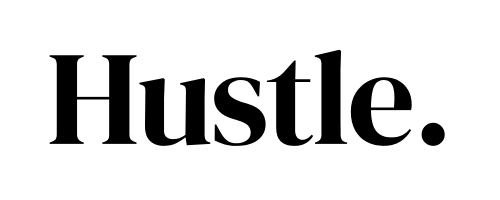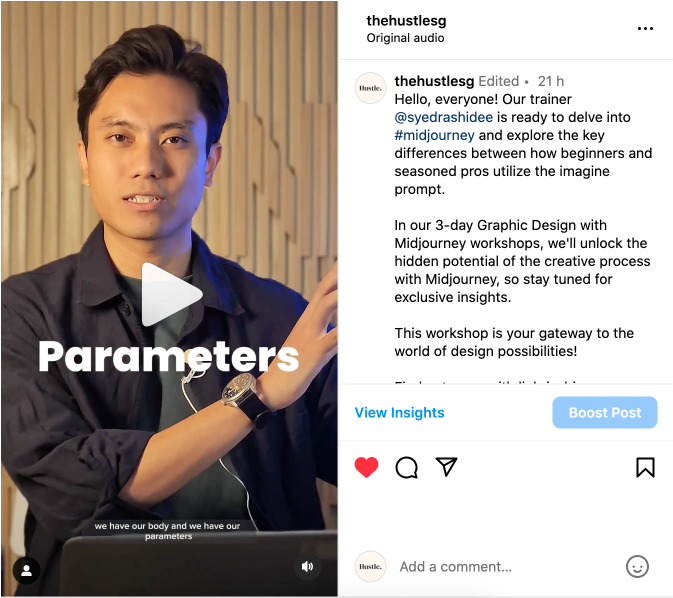Top 10 Useful Tools For Creatives
by Arthur Yang October 20, 2023

In the ever-evolving landscape of digital creativity, artists, designers, and content creators are spoilt for choice with an array of innovative tools at their fingertips.
In this article, “Top Useful Tools for Creatives”, we delve into the realm of creativity, unveiling the applications that are revolutionising the way we imagine, design, and express ourselves.
Each tool on this list opens doors to endless possibilities, empowering creatives to turn their visions into reality.
For our aspiring creatives, this article will help you to kickstart your journey.
Let’s go!
Top 10 Useful Tools for Creatives
Top 10 Useful Tools for Creatives
Top 10 Useful Tools for Creatives
Top 10 Useful Tools for Creatives
#1 — Canva
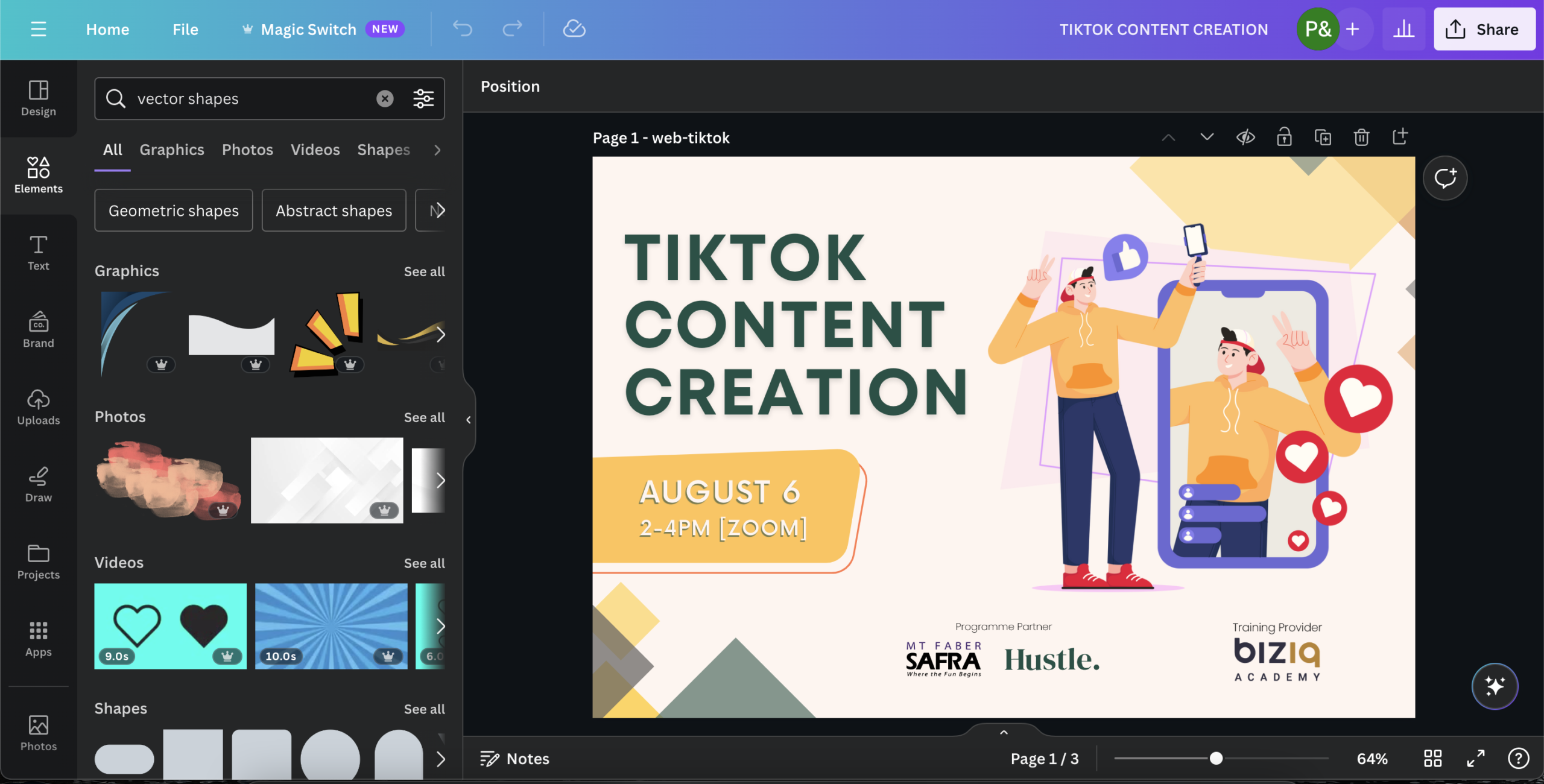
Canva is a user-friendly online design and visual communication platform, aiming to empower everyone to create and publish various creative assets effortlessly.
The platform offers a wide array of design options, from social media content to posters, websites, and multimedia presentations.
Canva provides thousands of free, professionally designed templates that users can customise with a simple drag-and-drop interface.
Users can upload photos, add text, apply filters, and more, making photo editing accessible even for beginners.
With features like textured backgrounds, meme creation, and photo grids, Canva simplifies the editing process.
Its intuitive interface has made it a popular choice for individuals, businesses, and organisations seeking visually appealing content without the complexity of traditional design software.
Canva is particularly well-suited for beginners, offering versatile tools to enhance design skills and bring creative ideas to life.
#2 — Freepik

Freepik is a creative resource platform that offers a vast collection of high-quality graphic elements.
Its library includes millions of free and premium stock photos, vectors, icons, and templates, catering to various design needs.
Freepik’s user-friendly interface allows easy browsing and downloading of diverse visual assets, suitable for projects ranging from social media posts to professional presentations.
One of Freepik’s standout features is its extensive range of customisable templates, enabling users to personalise designs effortlessly.
Whether you’re creating posters, flyers, or website banners, Freepik provides a wide selection of templates to kick-start your creativity.
Additionally, Freepik offers a premium subscription service, Freepik Premium, granting users access to exclusive content and enhanced features.
Compared to Canva, Freepik primarily focuses on providing a vast library of ready-to-use graphic resources.
While Canva emphasises user-friendly design tools and customisation options, Freepik excels in offering an extensive collection of professionally designed elements, making it an excellent choice for those who prefer a wide variety of pre-made assets for their projects.
#3 — Figma
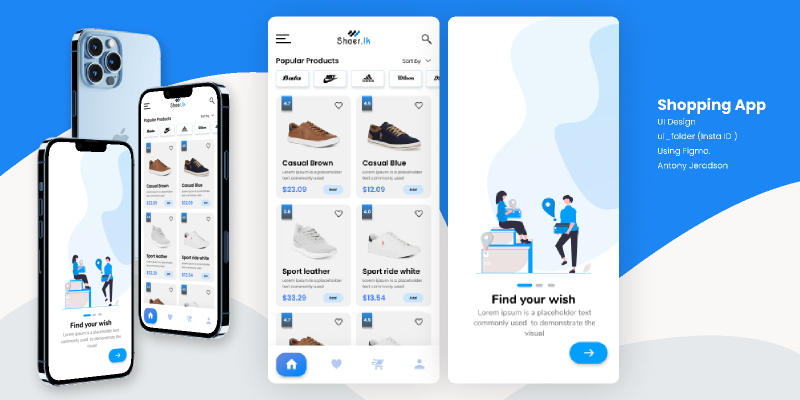
Shopping App built with Figma from Figma Community
Figma is a collaborative design tool that simplifies the process of creating interactive and user-friendly designs, especially for websites and web applications.
Its key feature lies in real-time collaboration, allowing multiple team members to work on the same project simultaneously, making it ideal for web design teams.
Figma’s intuitive interface enables users to create responsive layouts, interactive prototypes, and intricate user interfaces without the need for complex coding.
Figma stands out for its robust vector editing capabilities, making it excellent for designing scalable graphics and icons essential for web interfaces.
Additionally, it offers a wide range of plugins that enhance its functionality, providing shortcuts and additional features tailored to specific web design needs.
Whether you’re crafting a simple website layout or a complex web application, Figma’s collaborative and user-friendly approach makes it a top choice for web designers and developers.
#4 — Procreate
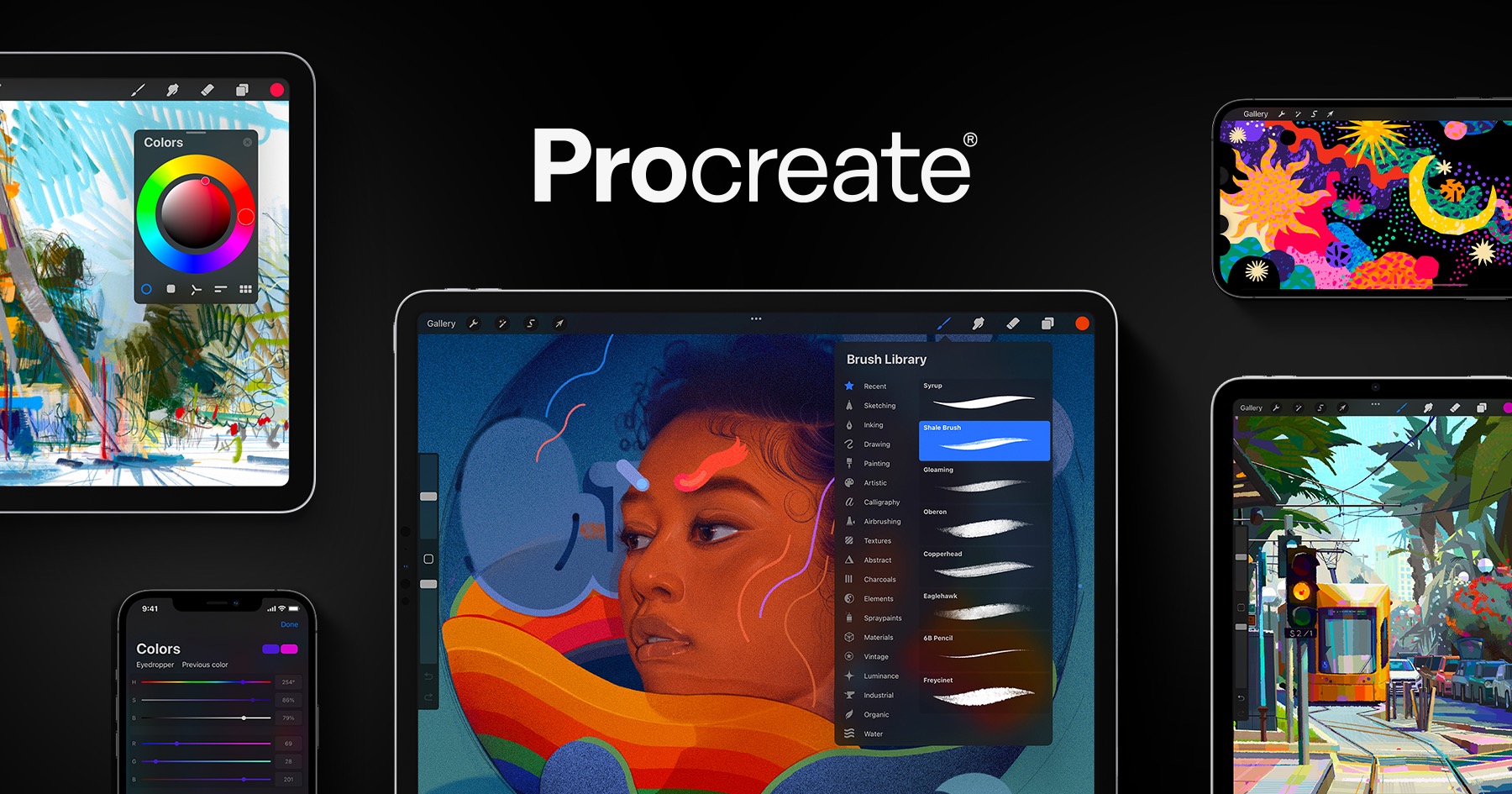
Procreate is a popular digital painting app designed for artists and creative professionals.
Its intuitive interface and powerful features make it a go-to tool for digital art creation.
The app provides a wide range of brushes and tools, allowing artists to explore various styles and techniques.
Procreate’s responsive canvas, natural brush strokes, and extensive colour options enable artists to create stunning, high-quality digital artwork with ease.
One of Procreate’s standout features is its extensive brush library, ranging from realistic textures to imaginative effects, providing artists with the freedom to experiment and express their creativity.
The app supports high-resolution canvases, ensuring that artists can work on detailed and intricate pieces.
Procreate’s smooth blending capabilities allow for seamless colour transitions, enhancing the overall aesthetics of the artwork.
Furthermore, Procreate offers intuitive gesture controls, making it easy to zoom, rotate, and navigate the canvas.
Artists can create intricate illustrations, digital paintings, concept art, and even animations, making Procreate a versatile tool for a wide range of creative projects.
Its user-friendly interface and advanced features have made it a favourite among digital artists, illustrators, and designers worldwide.
Consider signing up for our Digital Art with Procreate course, where you can learn to master the tool under a skilled trainer.
#5 — Adobe Photoshop
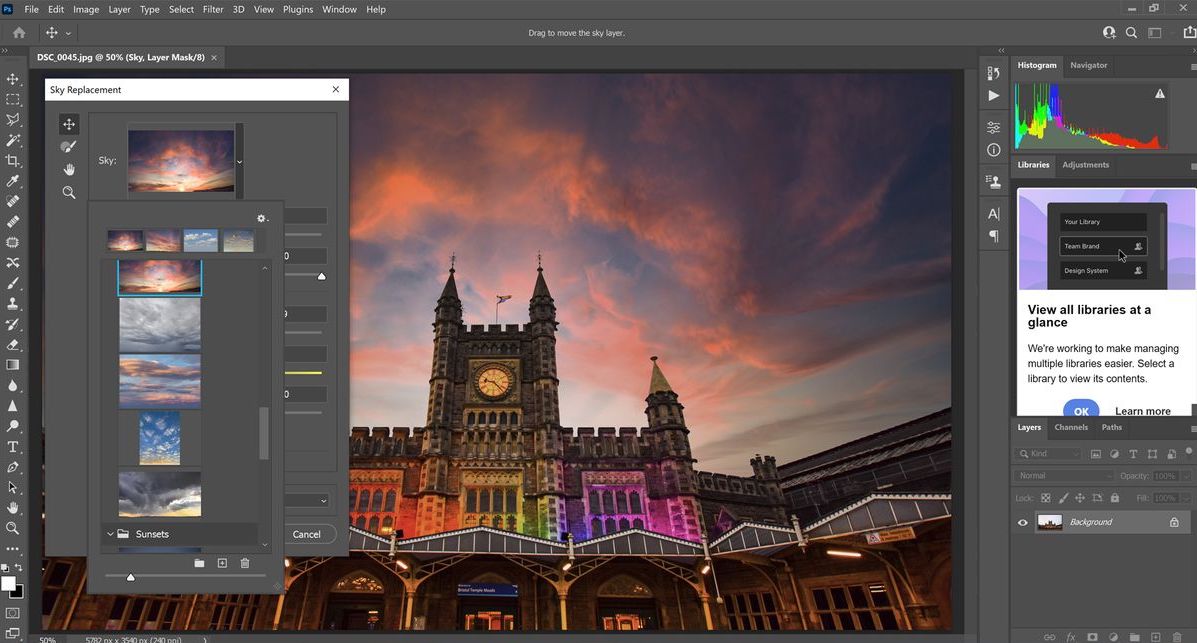
Adobe Photoshop is a renowned image editing software that has become a staple in the creative world.
Its versatile tools make it a powerhouse for various image manipulation tasks.
Photoshop allows users to retouch photos, remove imperfections, adjust colours, and apply creative effects with remarkable ease.
The software’s intuitive interface simplifies complex tasks, making it accessible to beginners and professionals alike.
With the new Generative Fill feature, powered by machine learning AI, it can effortlessly fills, edits, and removes image elements with precision, generating parts of images or entire composite photos in a fraction of the time.
By analysing each pixel, it matches lighting, perspective, colouring, and shadows, resulting in incredibly realistic artwork.
It organises every generated element into its own layer, complete with a layer mask, allowing easy reversal of changes.
This seamless integration of AI technology enhances Photoshop’s creative potential, making it an essential companion for anyone wanting to transform and perfect their images.
Top 10 Useful Tools for Creatives
#6 — Adobe Premiere Pro
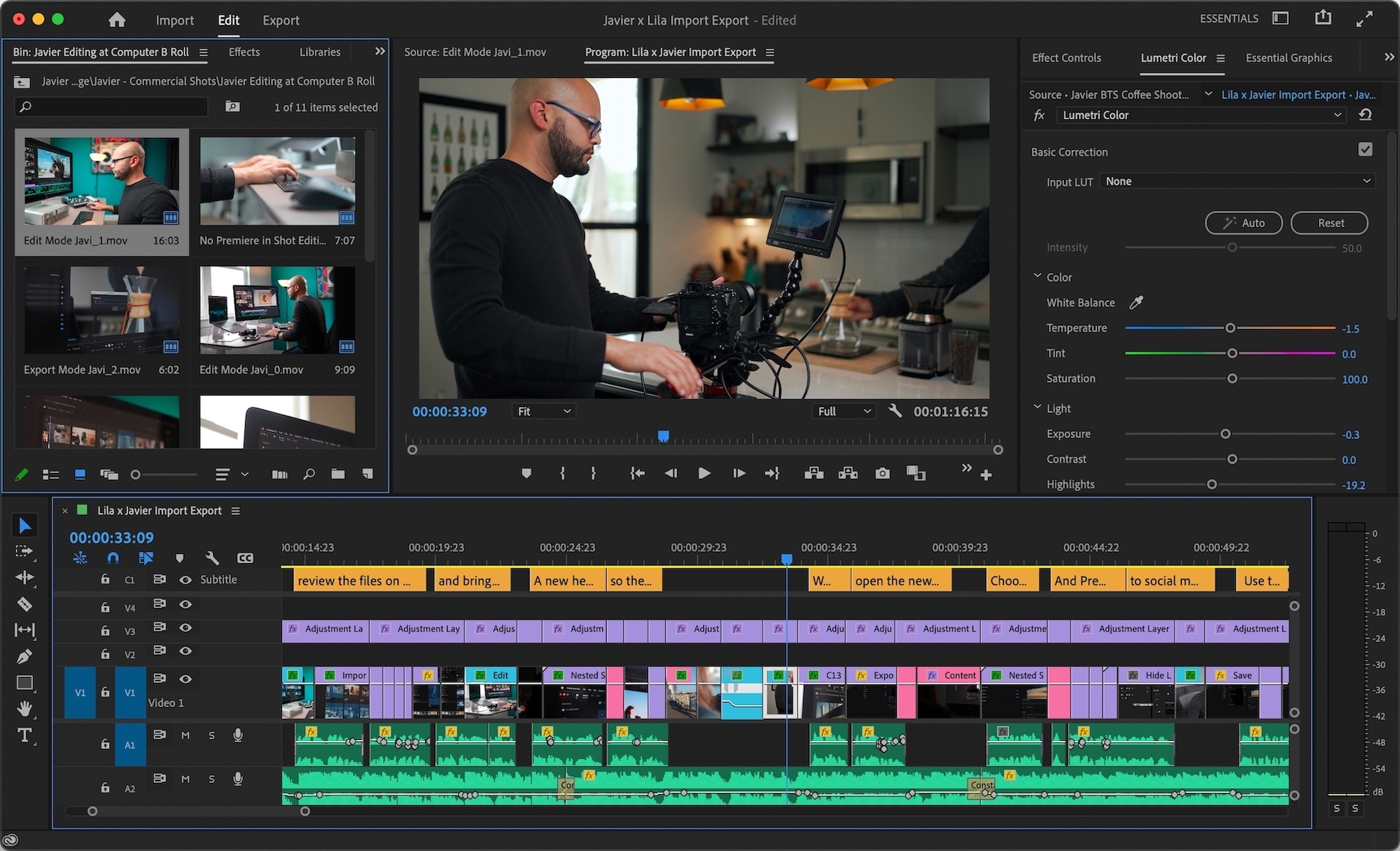
Adobe Premiere Pro stands as the industry standard in video editing, widely embraced by both professionals and enthusiasts.
Its reputation as a powerful editing tool has made it a go-to choice for anyone aiming to create compelling videos.
With a range of intuitive features, Premiere Pro allows users to edit, cut, and arrange video clips effortlessly.
It offers a seamless platform to add transitions, text, and effects, enhancing the overall visual appeal of videos.
Premiere Pro’s robust capabilities make it ideal for professionals working on films, television shows, and advertisements.
Its advanced features, such as colour grading and audio enhancement, enable users to create polished, high-quality productions.
The software supports a variety of file formats, ensuring compatibility with different cameras and devices.
Whether you’re a filmmaker crafting a cinematic masterpiece or a content creator editing engaging videos for your audience, Premiere Pro provides the tools and flexibility needed to bring your creative visions to life with finesse and professionalism.
#7 — DaVinci Resolve

DaVinci Resolve, a colour-grading focussed video editing software, is making waves in the industry, offering both professionals and enthusiasts an exceptional platform for their creative projects.
What sets it apart is its comprehensive suite of features, including editing, colour correction, visual effects, and audio post-production, all housed in one application.
This all-in-one approach makes it incredibly convenient, as you can seamlessly move between tasks without switching between different software.
One key distinction from Premiere Pro is DaVinci Resolve’s robust colour grading capabilities. Its advanced grading tools are renowned for their precision and flexibility, allowing users to create stunning, visually appealing videos.
Whether you’re a filmmaker striving for cinematic excellence or a content creator looking to enhance your visuals, DaVinci Resolve’s intuitive interface and powerful features empower you to craft professional-grade videos.
Its seamless integration of editing and colour grading makes it a compelling choice, offering a holistic solution for video editing needs.
#8 — CapCut
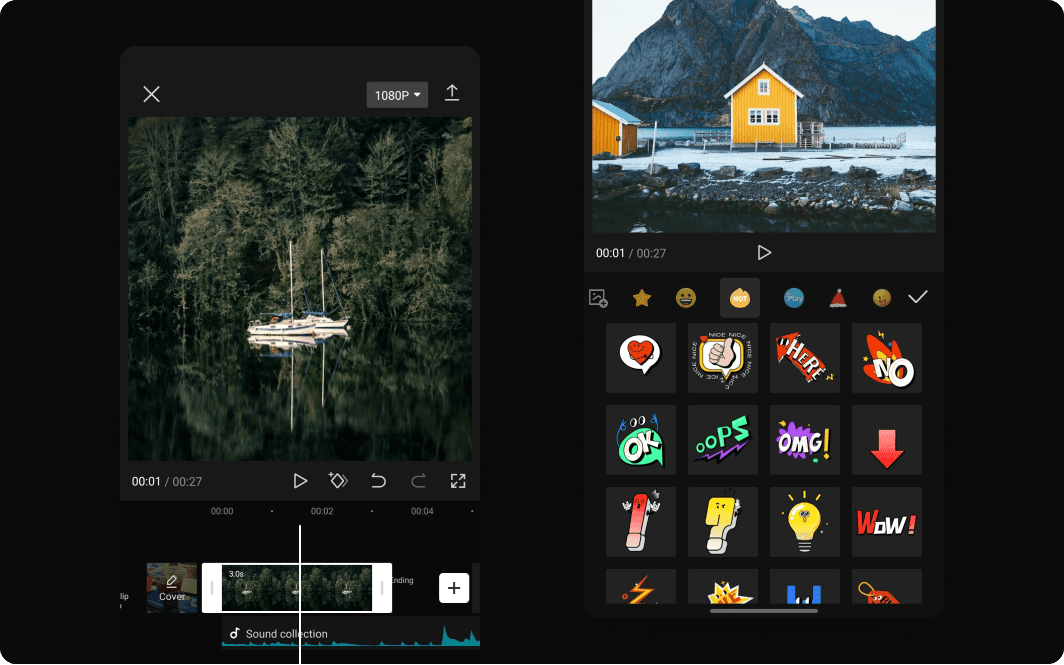
CapCut editing page
CapCut is a user-friendly video editing app designed with beginners in mind, offering a hassle-free way to create stunning videos.
Its intuitive interface and straightforward tools make editing a breeze, even for those new to video editing.
With CapCut, you can easily trim, cut, and merge video clips, add music, and incorporate creative effects without any complexity.
What makes CapCut especially appealing is its compatibility with popular social media platforms like Instagram Reels and TikTok.
This means you can effortlessly edit and tailor your videos to fit these platforms’ specific formats, enhancing your social media presence.
The app provides a variety of templates and filters, allowing you to add style and flair to your videos with just a few taps.
CapCut’s simplicity combined with its social media compatibility makes it a go-to choice for those looking to create engaging content for Instagram Reels and TikTok.
Whether you’re crafting fun videos for friends or aiming for a wider audience, CapCut provides the perfect platform to unleash your creativity without the fuss.
#9 — ChatGPT
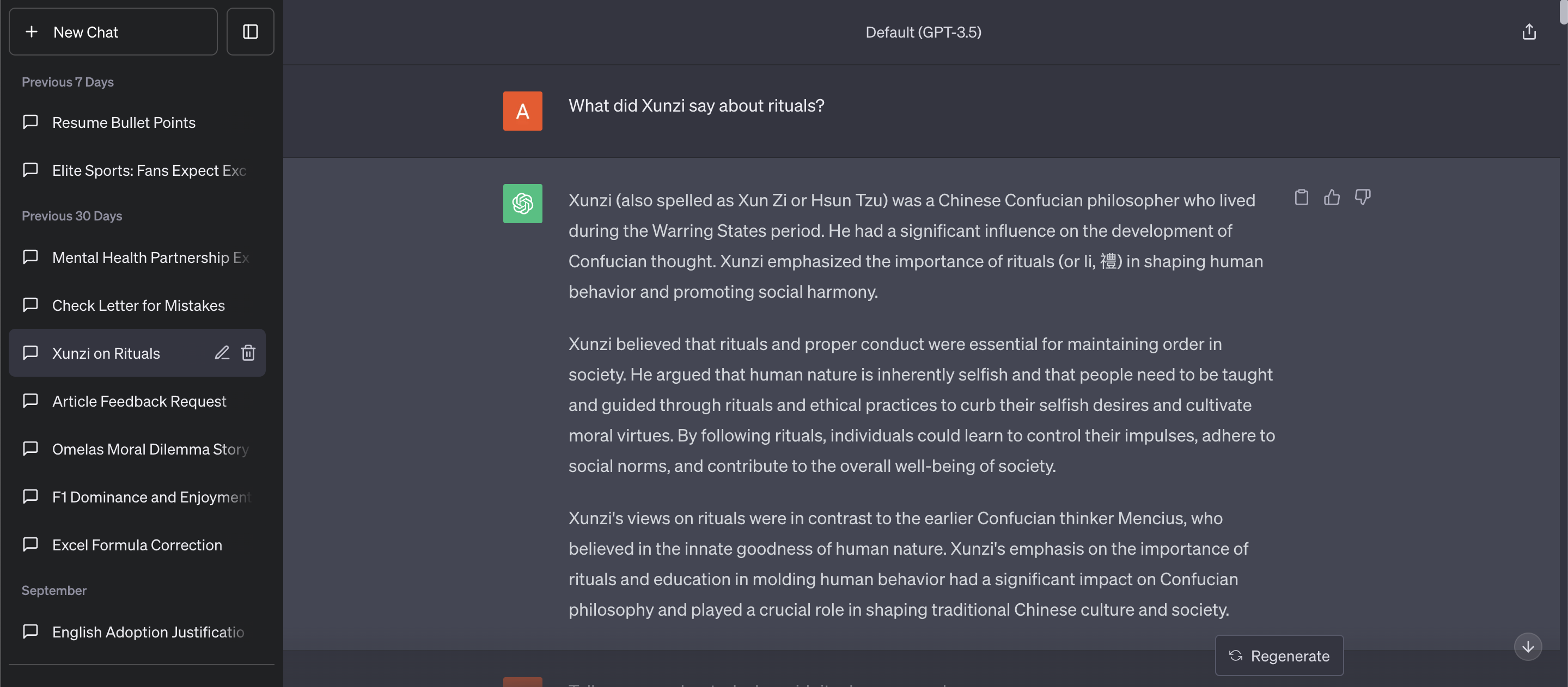
ChatGPT is a creative companion designed to fuel your ideas and assist with your writing needs.
It’s like having a knowledgeable friend by your side, ready to brainstorm and generate content effortlessly.
Whether you’re a writer, marketer, or content creator, ChatGPT helps spark inspiration and refines your ideas.
Its user-friendly interface allows you to simply type your thoughts or questions, and ChatGPT responds with helpful suggestions and engaging prompts.
For content creators and copywriters, ChatGPT serves as an invaluable tool for content ideation.
It can generate catchy slogans, creative taglines, or even outline entire articles.
Its ability to understand context and offer relevant suggestions makes it an ideal partner for crafting compelling stories and marketing materials.
Whether you’re stuck in a creative block or need assistance in refining your ideas, ChatGPT is the perfect creative assistant, providing inspiration and support throughout your creative journey.
#10 — Midjourney

Architecture developed by Midjourney AI from Coorlaas Architecture
Midjourney is an innovative generative AI software making waves in the world of digital art.
What sets it apart is its ability to transform ordinary text prompts into extraordinary images, bringing your ideas to life with remarkable creativity.
Whether you’re describing a serene landscape or envisioning a whimsical painting, Midjourney’s AI interprets your words and crafts visually stunning masterpieces tailored to your artistic vision.
What makes Midjourney particularly accessible is its simplicity.
You don’t need any specialised hardware or software to use it; it operates seamlessly through the Discord chat app.
This means you can create captivating images right from the comfort of your messaging platform.
Midjourney stands alongside notable names in AI artistry, proving itself as a go-to tool for artists and creative minds.
Its effortless translation of text into captivating visuals opens up a world of artistic possibilities, making it an exciting choice for anyone seeking to explore their imagination visually.
Check out our detailed guide for Midjourney here, and our Graphic Design with Artificial Intelligence course.
Conclusions
In the realm of creativity, each tool has its own strength.
A true artist knows how to blend them, creating something truly unique.
By choosing the best from each, even a beginner can craft amazing work.
To start your journey, consider joining on of our courses!
You can also contact us via the chatbot or simply drop us a DM on our Instagram page.
. . . . .